Nick Wold at Walker WiFi sent out his winter tips email.
Good info in here and winter IS coming.
Walker Residents,
It’s that time of year again or our friendly winter reminder. I know it seems like we’re not going to get much winter based on our moderate fall temperatures, BUT…, you know it’s coming. Brrr…
As I have visited with many of you over the years in Walker; one topic I hear about that makes me cringe are the stories of extensive water damage due to burst water pipes from frozen water in Walker cabins. There have been cases where the whole cabin interior had to be demoed and replaced. …And it’s so avoidable!
Frozen water in pipes will burst them. Once the ice melts water from the leak can do a lot of damage, especially if it’s in a wall or inside your cabin.
To avoid having a bad story to tell this year:
- Keep your heater running, but if the power goes out and you don’t have an automatic generator, you may have an issue;
- Use water pipe heating tape, but again, if the power goes out and you don’t have an automatic generator, you may have an issue;
- If you’re not going to be at your cabin for a while, it’s best to winterize your cabin (see attached checklist).
- No matter what, it’s a good idea to turn off your well pump and even better, bleed off the water pressure when you leave your cabin for
more than a couple of days (that way if you do have a leak, the water won’t run).I have attached a Cabin Winterization Checklist in both pdf and doc format so you can edit and use.
http://www.walkercommunity.com/download/Cabin_Winterization_Check_List.pdf
One very handy gadget for your cabin is a WiFi Thermostat
It can do several really neat things to make your life better and happier!
1) When you’re headed up to Walker, you can use an “app” on your smart phone to turn up the heat so it’s nice and toasty when you arrive.
2) When you leave and forget to turn the heat down, you can use your phone app to turn it down.
3) If the power or the internet goes out, you will get an email message letting you know (the thermostat company server sends the email out).
4) You can set up a low temperature limit that will alert you by email if it is reached so you can act.
5) There is no monthly cost to use the WiFi thermostat but obviously you’ll need full-year internet access.
Here is an amazon link for the WiFi thermostat that I recommend for ease of installation (wiring and wifi set up), ease of use and features. There are others available as well.
Walker SnowCams and Weather Station
We have 2 Snow Cams and a Weather station in Walker at the fire house.
Go to the web page www.walkerfire.org and scroll down to the bottom of the page.
Be sure to check out WalkerWCAA.org and WalkerFire.org if you’re new to Walker and wondering how to get involved in the community. I highly recommend getting added to the Walker Directory on walkerfire.org.
There are 3 pages/sites worth checking out.
https://www.facebook.com/walkerfiredept/ Walker Fire Facebook Page
https://www.facebook.com/groups/488567811530963/ Potato Patch and Walker AZ Bulletin Board Facebook Page
www.walkercommunity.com hosted by Conrad Walton (web site).
Have a great and safe winter!
Nick Wold
Walker WiFi




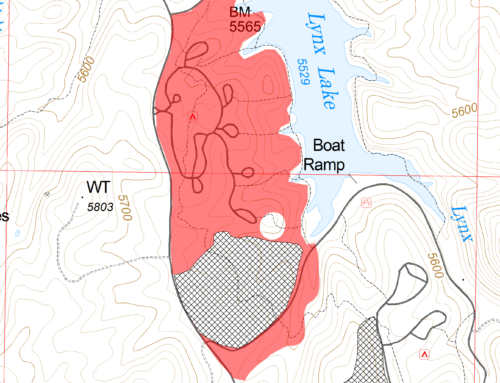
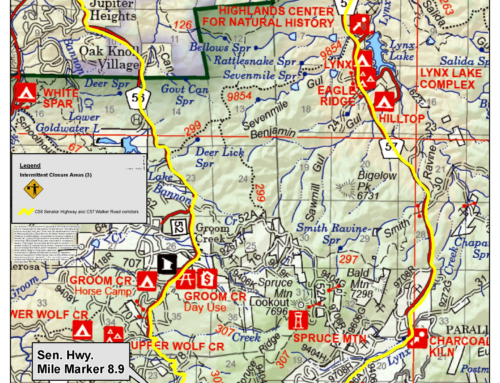

Leave A Comment